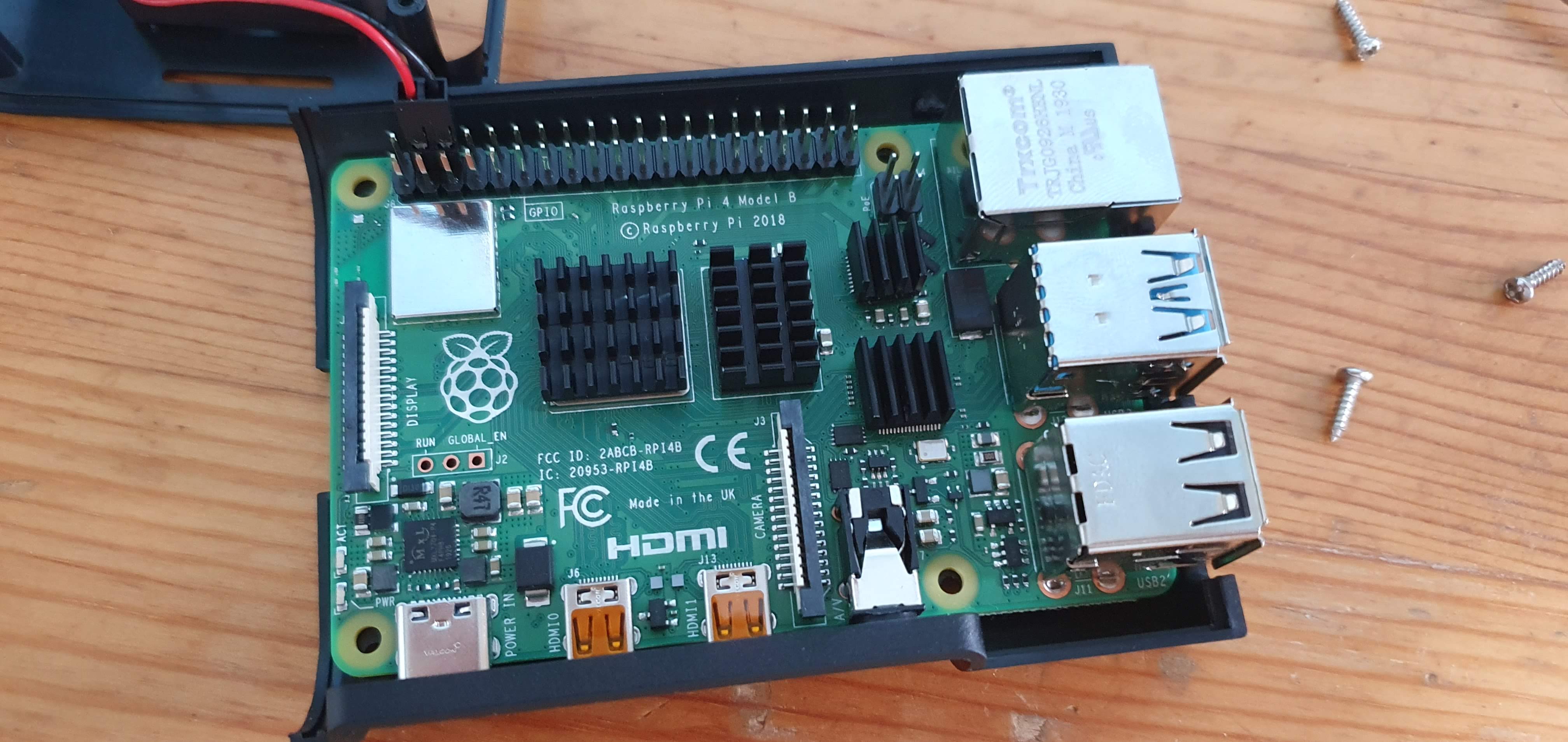※ If you have a device on which you installed Ubuntu Server 18.04, you don't need to read this article.
I was using the Cafe24 server, but after I've broken the server because of the deletion of /bin directory incidentally, I decided to make my own server using the Raspberry Pi.
1. Unboxing the Raspberry Pi

The Raspberry Pi has 2GB RAM that is the cheapest among RP 4. Unless running a desktop environment, 2GB RAM is enough to host the taginfo server. (Actually, it is using about 1.5GB)


I stuck four heat sinks over the APs. Raspberry PI 4 is hotter than 3, 2, etc., but has a higher performance.
2. Update the firmware on the Raspberry Pi
It's time to install Ubuntu on the Raspberry Pi. I found that The image file is available on Ubuntu official website...
Install Ubuntu on a Raspberry Pi 2, 3 or 4 | Ubuntu
Ubuntu is an open-source operating system for cross platform development, there’s no better place to get started than with Ubuntu on a Raspberry Pi.
ubuntu.com

but 18.04 don't exist anymore...
How to install packages on Ubuntu 20.04 is different to 18.04, I reluctant installing Ubuntu 20.04. Fortunately, Ubuntu 18.04 for RP 4 is still maintained (unofficially) on jamesachambers.com/raspberry-pi-4-ubuntu-server-desktop-18-04-3-image-unofficial/. Thanks!
Before installing Ubuntu, you must update the firmware on the Raspberry Pi 4, via Raspbian OS.
The Raspbian OS image is available on www.raspberrypi.org/software/operating-systems/. For installing the Raspbian, follow the other blog posts.
Operating system images – Raspberry Pi
The Raspberry Pi is a tiny and affordable computer that you can use to learn programming through fun, practical projects. Join the global Raspberry Pi community.
www.raspberrypi.org
If you install the Raspbian, open the terminal and type the command below.
sudo apt-get update && sudo apt-get dist-upgrade -y
sudo rpi-update
sudo rpi-eeprom-update -a
========== Comment ==========
1. Update the list of available packages, and update existing packages(including dependencies)
2. Update the firmware on the Raspberry Pi
3. Update the bootloader on the Raspberry Pi※ Note: The website recommand two SD cards for Ubuntu and Raspbian (for firmware update).
3. Install Ubuntu Server 18.04 LTS
Ubuntu Server 18.04 image file is available on github.com/TheRemote/Ubuntu-Server-raspi4-unofficial/releases.
Releases · TheRemote/Ubuntu-Server-raspi4-unofficial
Ubuntu Server 18.04.4 Raspberry Pi 4 Image + Build Script (unofficial) - TheRemote/Ubuntu-Server-raspi4-unofficial
github.com

Download the image file from Assets. Check the version of Ubuntu, server/desktop, raspi4.
Then mount a SD card, install/run balenaEtcher (Download: www.balena.io/etcher/). Select the SD card and the image file, and click 'Flash'. In my case, then it takes about 20 minutes (different SD card and card reader).
balena - The complete IoT fleet management platform
Infrastructure and tools to develop, deploy, and manage connected devices at scale. Your first ten devices are always free.
www.balena.io

I got a checksum error here, but I found out that there won't be any problem. Actually, I've been in no problem.
Then insert the SD card to the Raspberry Pi, and turn on it.

When logs hinder the login, like the photo above, just type Enter/Return twice.
Type
ubuntu login: ubuntu
Password: ubuntu (when typing the password, it doesn't display.)
And Ubuntu suggest you change the password. Type
1. current password
2. new password
3. new password.
I will explain how to update the Ubuntu package, how to set ssh and sftp.
'오픈스트리트맵(OpenStreetMap) > 오픈스트리트맵' 카테고리의 다른 글
| Make my own Taginfo instance - (2) Connecting Wi-Fi, Updating the package and Connecting ssh, sftp (0) | 2020.11.24 |
|---|---|
| 나만의 Taginfo 구축하기 - (2) Wi-Fi 연결, 패키지 업데이트, ssh, sftp 연결 (1) | 2020.11.24 |
| 나만의 Taginfo 구축하기 - (1) 라즈베리 파이 4에 우분투 18.04 서버 설치 (0) | 2020.11.22 |
| Taginfo 한국판 서버를 구축했습니다 (0) | 2020.11.09 |
| 재난 상황에서 오픈스트리트맵은 과연 도움이 되는가 (0) | 2020.09.15 |