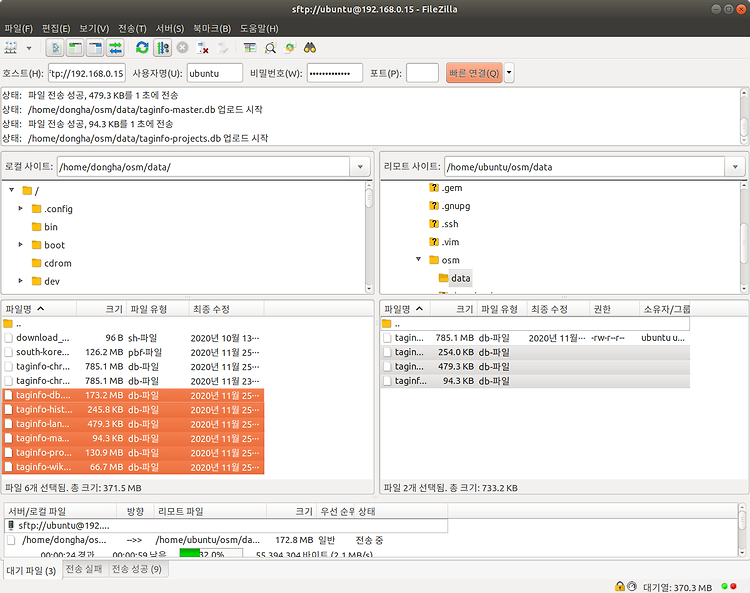
이번 글에서는 테스트용 서버를 구동하는 방법을 설명하도록 하겠습니다. 1. 의존성 설치 (라즈베리 파이에서) sudo apt-get install sqlite3 libsqlite3-dev ruby-dev ruby curl libicu-dev sudo apt-get install zlib1g-dev libprotobuf-dev libexpat1-dev libgd2-xpm-dev sudo gem install json sqlite3 sinatra sinatra-r18n rack-contrib thin ========== 코드 설명 ========== 1. 패키지를 설치한다. 2. 패키지를 설치한다. 3. gem을 이용해 패키지를 설치한다. 2. 데이터베이스 생성 데이터베이스를 만들기 전에, 편의를 위해 DB..
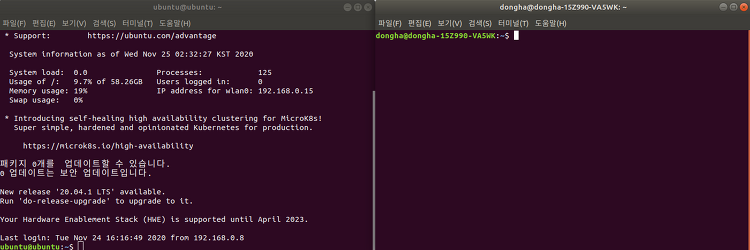
※ I will explain on the premise that the personal computer is Debian Linux (Ubuntu, Linux Mint, ...). It is possible to follow the steps below on Windows, but it is complicated to explain, so I will skip it. ※ From here on, it is helpful to look at wiki.openstreetmap.org/wiki/Taginfo/Installation. Taginfo/Installation - OpenStreetMap Wiki Most people will not have to run Taginfo themselves. If y..
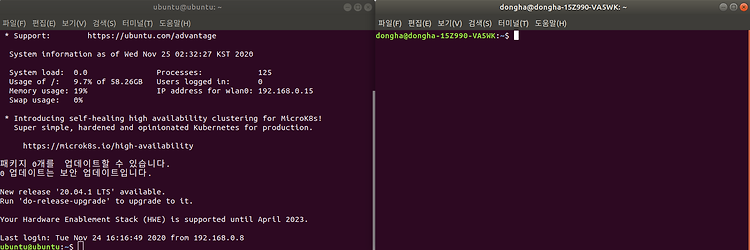
※ 개인 컴퓨터는 데비안 리눅스(우분투, 리눅스 민트, ...)라는 것을 전제하고 설명하겠습니다. 이론적으로 윈도우에서도 아래 작업을 따라하는 것이 가능은 하나, 설명하기 복잡하므로 넘어가겠습니다. ※ 여기부터는 wiki.openstreetmap.org/wiki/Taginfo/Installation와 같이 보시면 도움이 됩니다. Taginfo/Installation - OpenStreetMap Wiki Most people will not have to run Taginfo themselves. If you just need access to the Taginfo data you can download it from https://taginfo.openstreetmap.org/download or use..
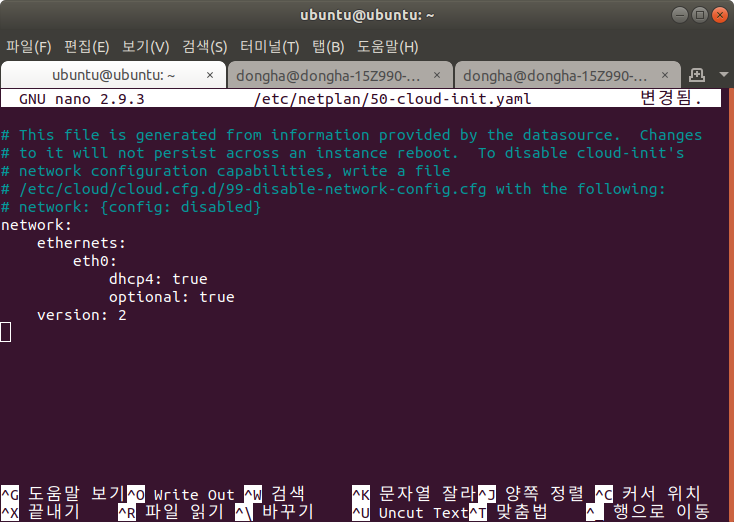
1. Connect Wi-Fi ※ If you have a LAN connection to the raspberry pie, you can skip this part. An Internet connection is essential for updating packages, ssh, and sftp communications. Please enter the following command: sudo nano /etc/netplan/50-cloud-init.yaml ========= Comment ========== 1. Open 50-cloud-init.yaml test file at /etc/netplan/ via 'nano' editor. At first, the file will only have t..
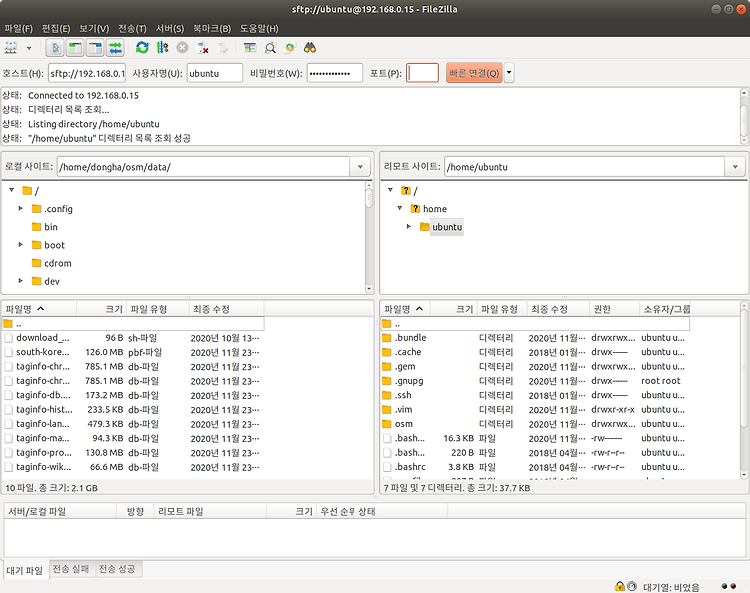
1. Wi-Fi 연결하기 ※ 라즈베리 파이에 랜선을 연결했다면 이 부분은 건너뛰어도 됩니다. 패키지를 업데이트하고, ssh, sftp 통신을 하려면 인터넷 연결이 필수적입니다. 다음 명령어를 입력하세요. sudo nano /etc/netplan/50-cloud-init.yaml ========= 코드 설명 ========== 1. /etc/netplan/에 위치한 50-cloud-init.yaml 텍스트 파일을 nano 편집기로 연다. 처음에는 파일에 위와 같은 내용밖에 없을 것입니다. ethernets와 version 사이에 아래 내용을 추가해 주세요. wifis: wlan0: dhcp4: true optional: true access-points: "(Wi-Fi 이름)": password: "(비밀..

※ If you have a device on which you installed Ubuntu Server 18.04, you don't need to read this article. I was using the Cafe24 server, but after I've broken the server because of the deletion of /bin directory incidentally, I decided to make my own server using the Raspberry Pi. 1. Unboxing the Raspberry Pi The Raspberry Pi has 2GB RAM that is the cheapest among RP 4. Unless running a desktop en..

※ 우분투 18.04 서버를 다른 곳에 이미 설치하셨다면 이 글을 읽지 않으셔도 됩니다. 처음에는 cafe24 서버를 쓰다가, 실수로 /bin 디렉토리를 날려먹고 나니까 확 현타가 오더라고요. 복구 비용도 또 따로 들고... 그래서 아예 라즈베리 파이로 개인 홈서버를 장만하기로 했습니다. 1. 라즈베리 파이 개봉 라즈베리 파이는 몇 GB짜리 램으로 살까 고민하다가 가장 싼 2GB로 구매했습니다. 다른 사람들 포스팅을 보니 데스크톱 올릴 거 아니면 2GB로도 충분한 것 같더라고요(실제로도 많아봐야 1.5GB 정도밖에 안 씁니다). 가운데 네 부분에 방열판을 붙인 모습입니다. 라즈베리 파이 4는 기존 모델에 비해 발열이 크다 하더라고요. 대신 성능도 높지만... 2. 라즈베리 파이 펌웨어 업데이트 Updat..
2020.11.10.-2020.11.16. '유령 자전거' 지도 1 | © Pieter Vander Vennet | map data © OpenStreetMap contributors | 주간OSM 내부 소식 주간OSM이 10주년을 맞았습니다. 2010년 11월, 주간OSM 프로젝트를 시작한 Pascal, Jonas, Dennis에게 감사의 말을 드립니다. 주간OSM의 전신인 German Wochennotiz가 17호까지 발행되고, Wochennotiz 17호를 영어로 번역한 Weekly OSM #1을 시작으로 처음에는 매주, 나중에는 격주 발행되어 2014년 7월에 주간OSM이 100호를 달성하게 되었습니다. 이후 2014년 10월, German Wochennotiz의 완역본, OSM 블로그가 아닌 고..